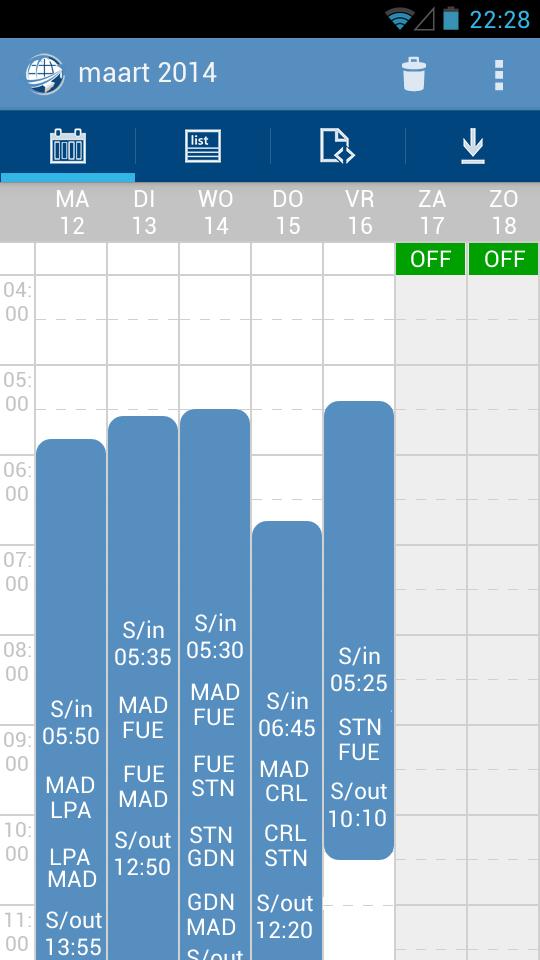
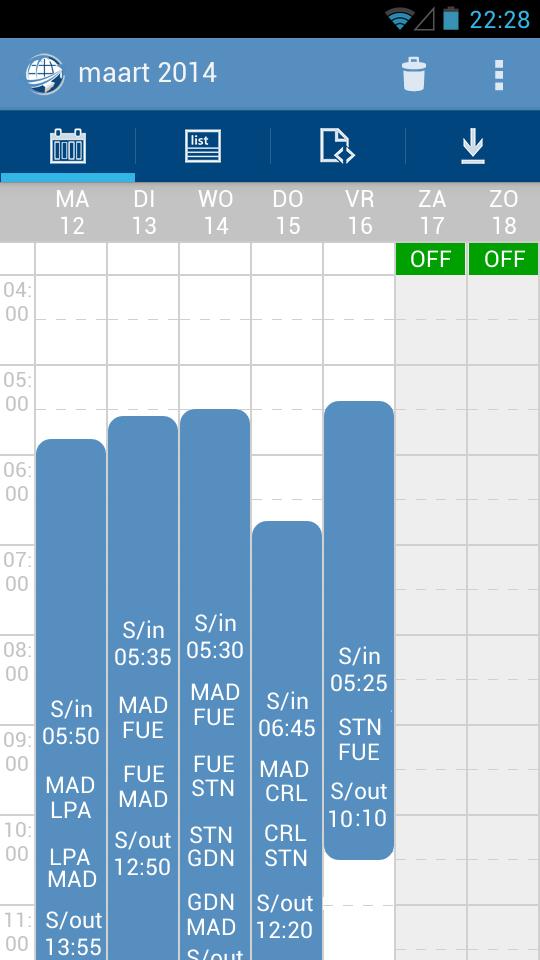
mccROSTER Airline Roster - Flight & Cabin Crew ScheduleAIMS/Sabre/Crewdock/TUI
March 2016 : mccROSTER is now renamed into crewCONNECT !
Your mccROSTER account is automatically transferred. Your subscription remains valid for crewCONNECT.
Continue as follows :
1. Download the new app crewCONNECT from the app store
https://play.google.com/store/apps/details?id=net.crewCONNECT.aero
2. On the Settings - User Account - EXISTING USER page, insert your user account credentials and press the CONNECT TO MY ACCOUNT > button
3. On the Settings - Airline page, select your airline and insert your login credentials for the crew web portal
4. Review the other Settings pages (Calendar, My Profile, Privacy, etc) and configure the application to your preferences
5. On the Sync Download page press the Download ALL (or Download 7 days) button to download your roster
If you do not remember your account password, you can request a new password straight from the app or straight from the website www.crewCONNECT.aero
Existing Users may have to DELETE and RE-INSTALL the app, and register a (free) user account on the new cloud server crewCONNECT.
Contact the Helpdesk if you encounter any bugs, our Helpdesk is availabl 24 / 7 via e-mail.
Expand
Release Time
Size
Category
Educational LearningPackage Name